WiFi Kill is app for android user to control WiFi and disable the internet connection to other users which are connected on same wifi network which you are using. many times people want high speed to for there important work but there are some lags slow downs the wifi speed . it is a very usefull app for public wifi users. by using it you can cut other people from same wifi network.
2. Need Root Access .
Features of wifikill Apk
- You can see the wifi users connected to the same wifi which you are using.
- WifiKill can show the data transfer rate (download, upload) of grabbed devices.
- You can monitor the network speed of any device using wifi.
- Names of the devices connected to the network are displayed.
- Most importantly, you can cut off the net connection of any device which is connected to the same wifi network as yours.
- It works on all most every android device and tablet too.
Requirements for using WiFi Kill
1. Platform- only for Android users.2. Need Root Access .
Steps to Install Wifi kill
- Download Latest wifi kill apk from
- Wifikill V2.3.2
- Wifikill V1.7
- Wifikill Apk Pro
- "Mark the tic on “unknown sources” in settings of the phone or tablet".
- open the downloaded apk. file and install it.
- Now enjoy the app
How to use?
- First download the apk file from the above links.
- Mark the tic on “unknown sources” in settings of the phone or tablet.
- Open the downloaded apk file and install it.
- Now use the Wifikill app!
Video Tutorial for WiFi Kill apk
IMPORTANT NOTE : WiFi Kill is a illegal app and comes under cyber crime . this post is only for knowledge purpose . So try at your own risk.
& have Fun !
& have Fun !
Credits for Developing WiFi Kill Apk
This app was developed by @bponury on xda.com. We should need to thank the developer for this greate development.

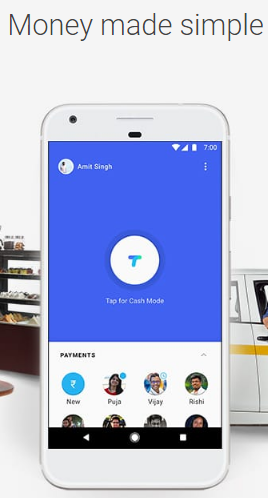

No comments:
Post a Comment